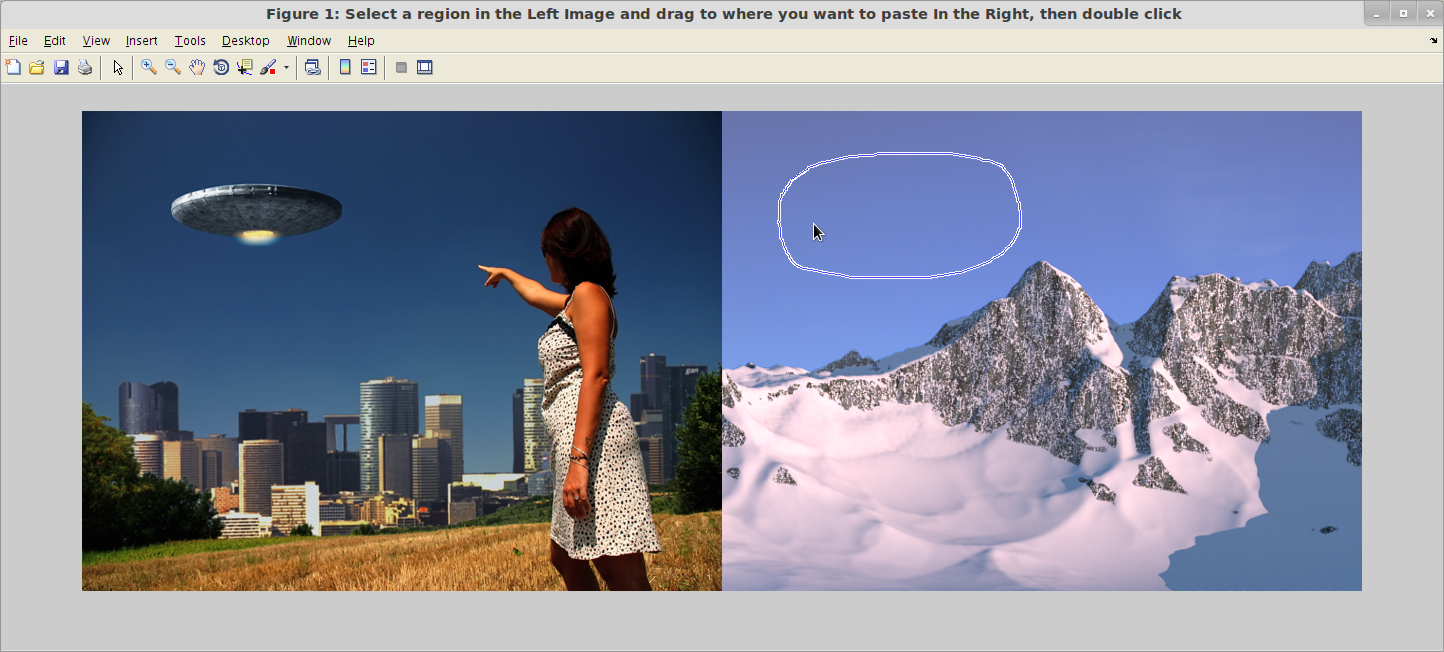When you type start, you will be given two consecutive menus for selecting a file. The first menu is the image to copy from, the second menu is the image to copy to.

The images will appear side by side, with the first image on the left. Simply hold down the mouse and drag to create the region you want to copy, like the lasso tool in photoshop. If you dont not create a closed polygon, the program will automatically connect the last point to the first point for you.
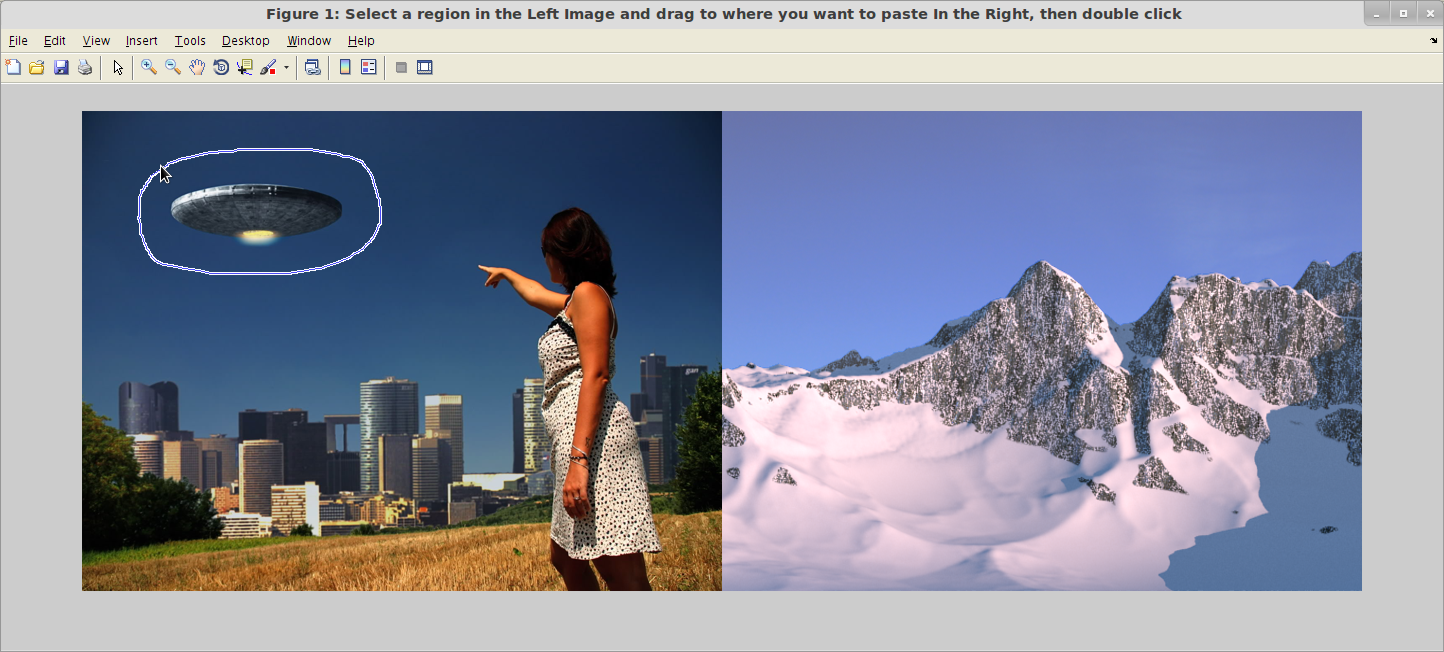
Then, simply drag the region you have selected onto the second image where you want to paste. When you are satisfied, double click on the region and the program will start the Poisson Image Editing.