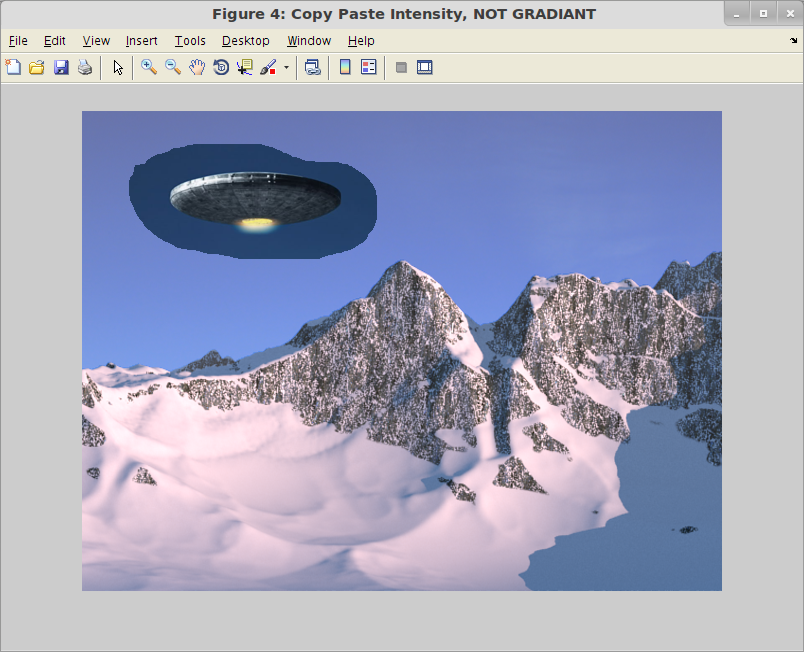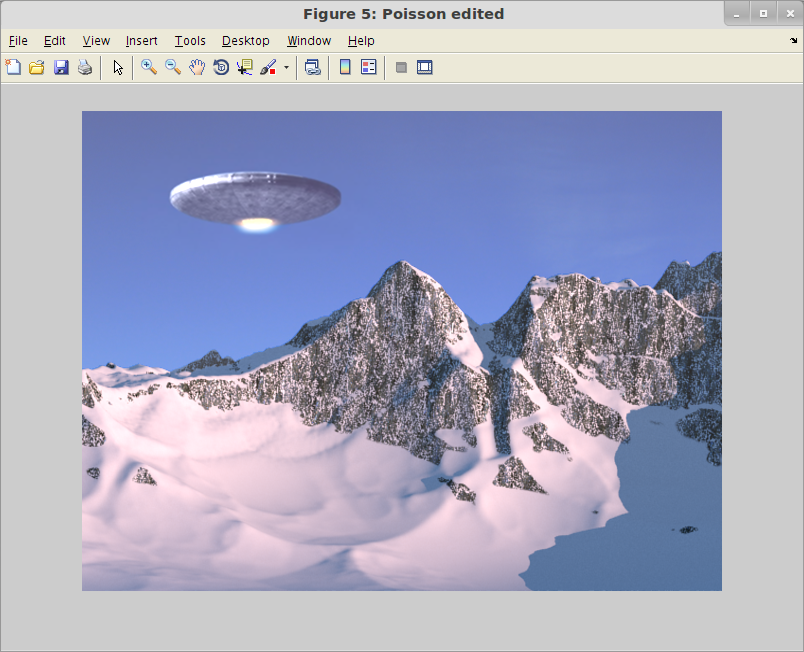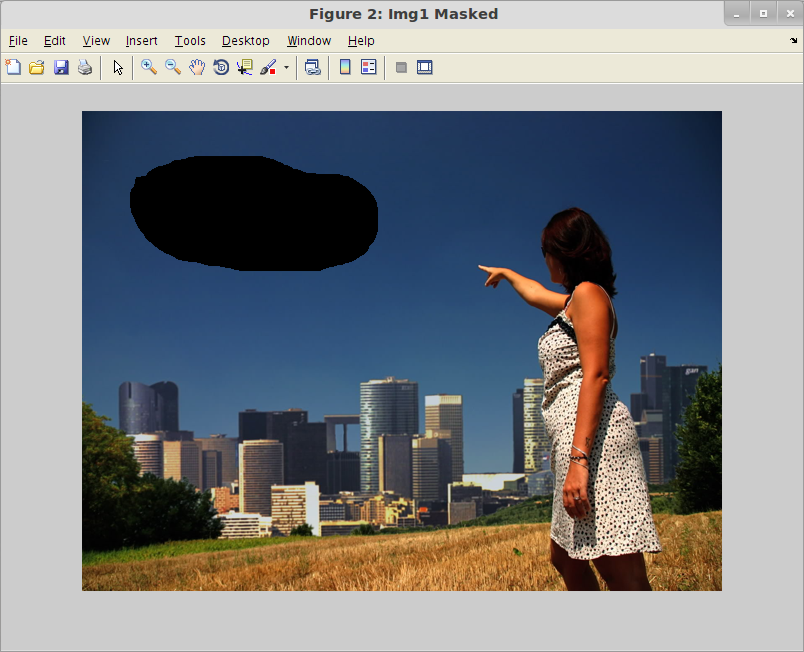
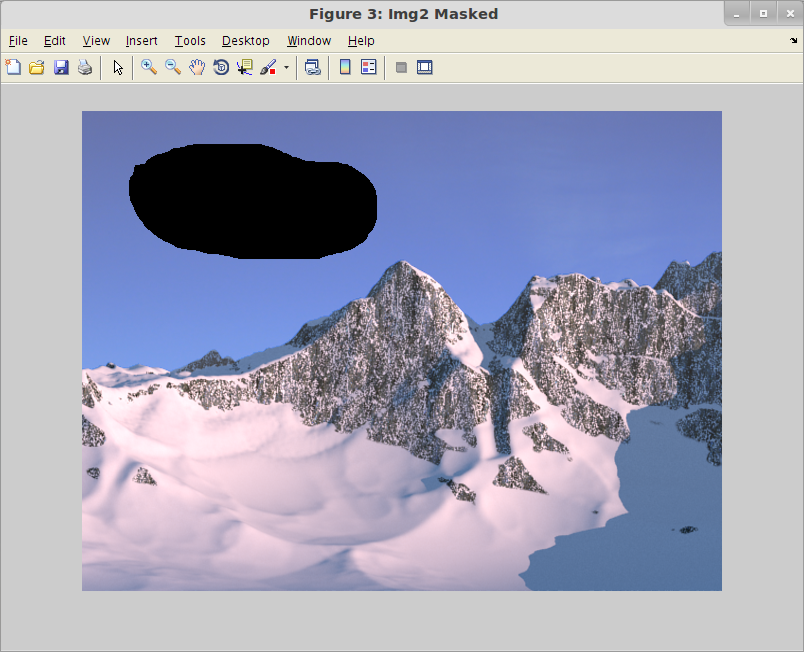
The program will start to chug away, and after a few seconds, various images will pop up. The first two images will be the two images you selected, with the masks you have provided.
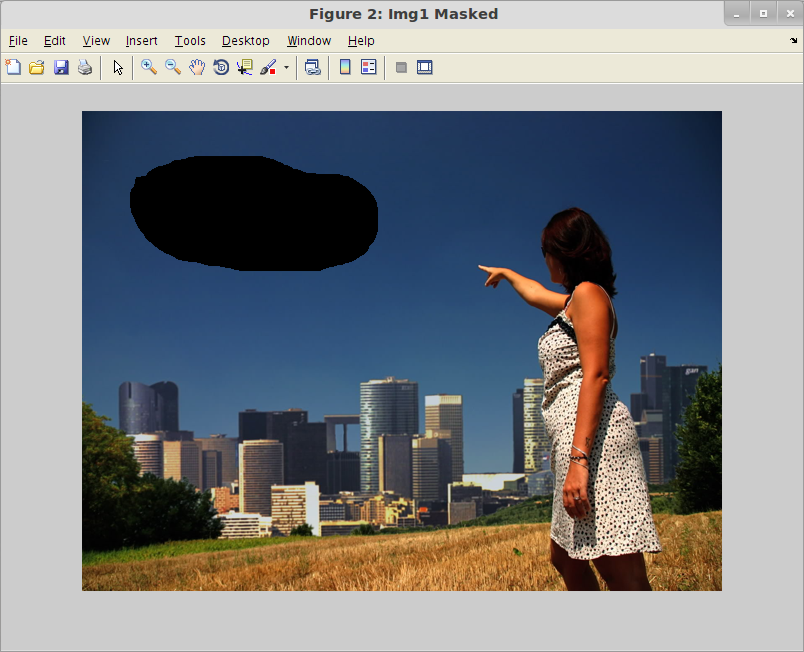
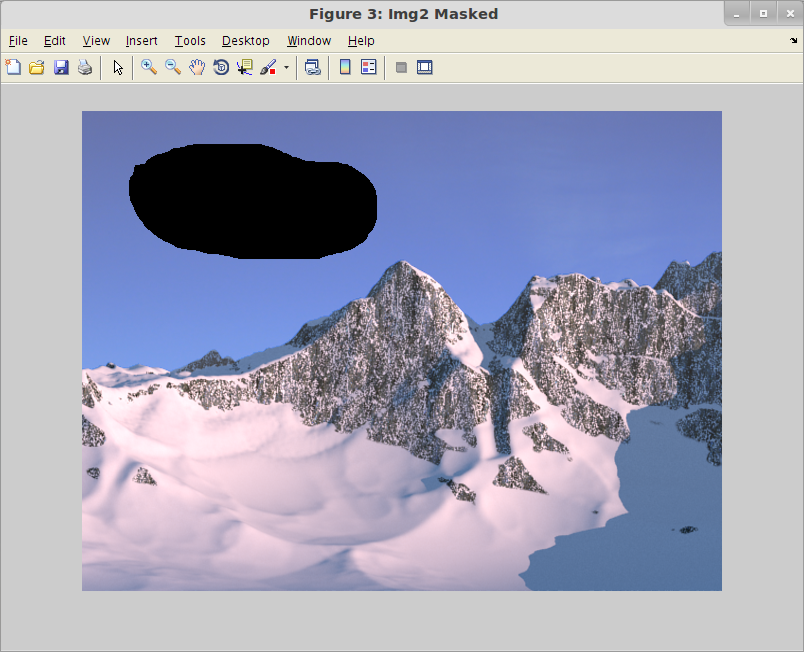
Next, you will see what the image will look like if you simply copy-paste the intensity (not poisson editing). Finally you will see the results from Poisson Image Editing