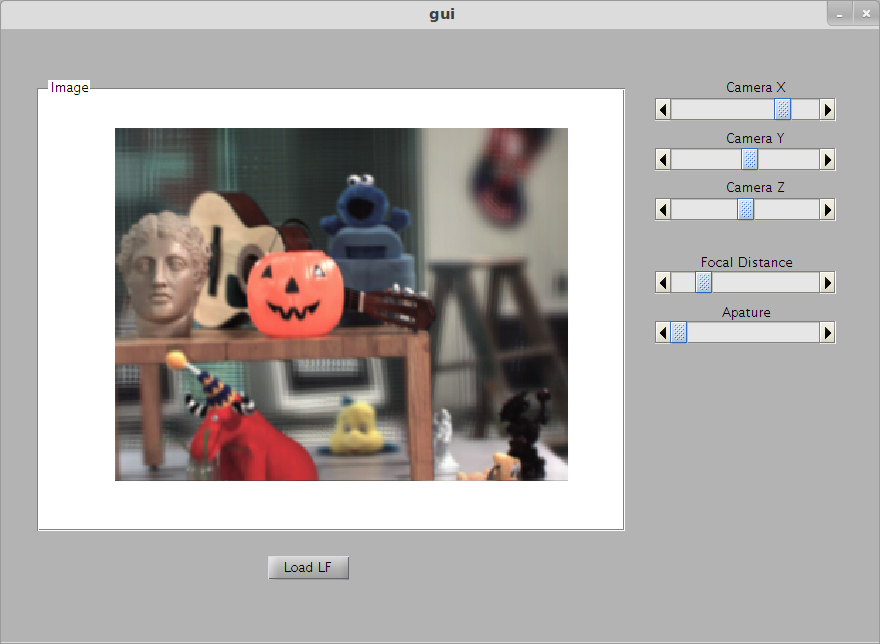
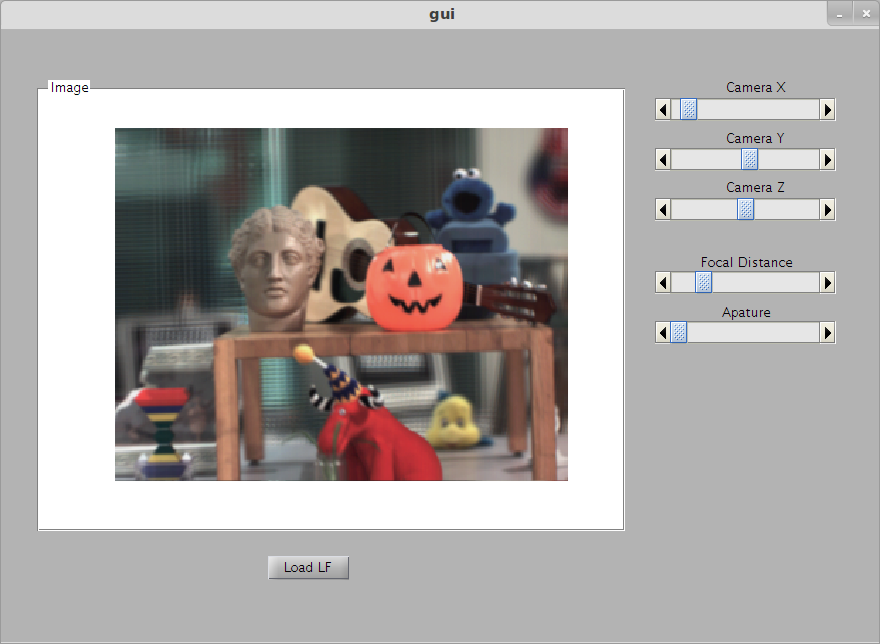
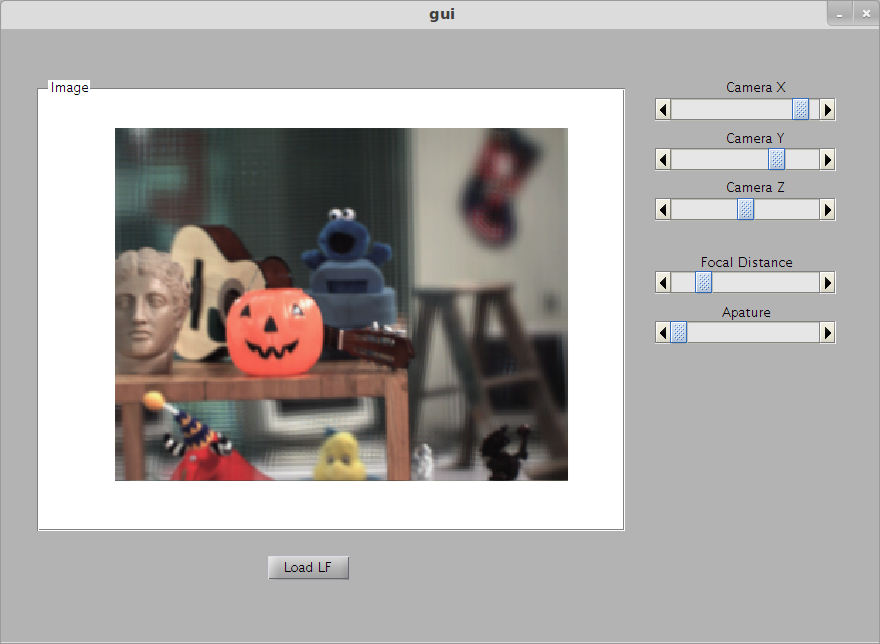
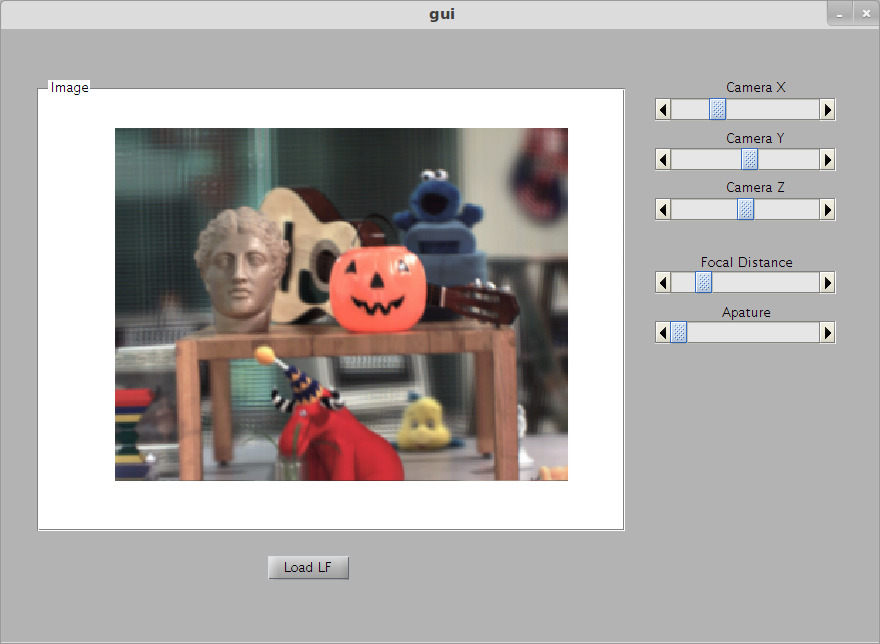
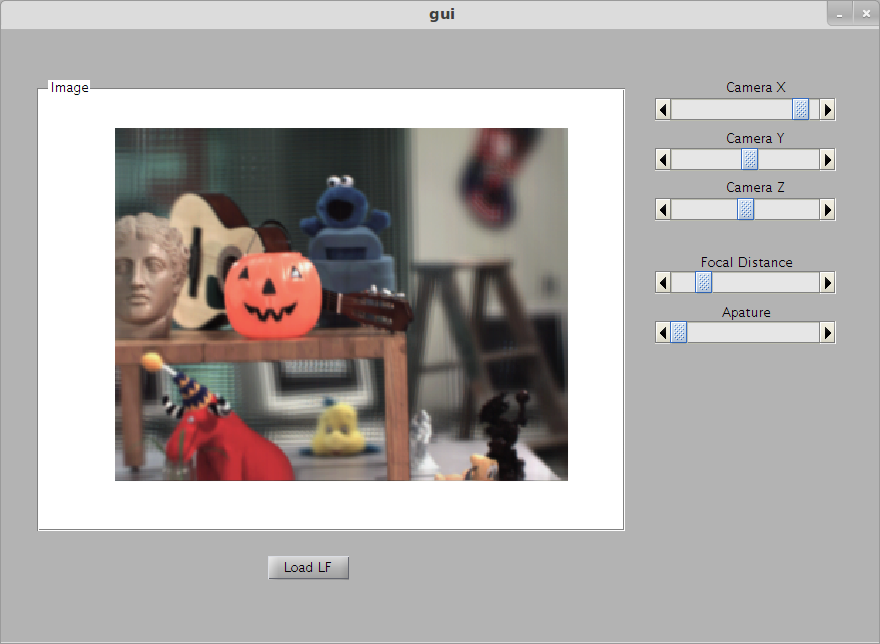
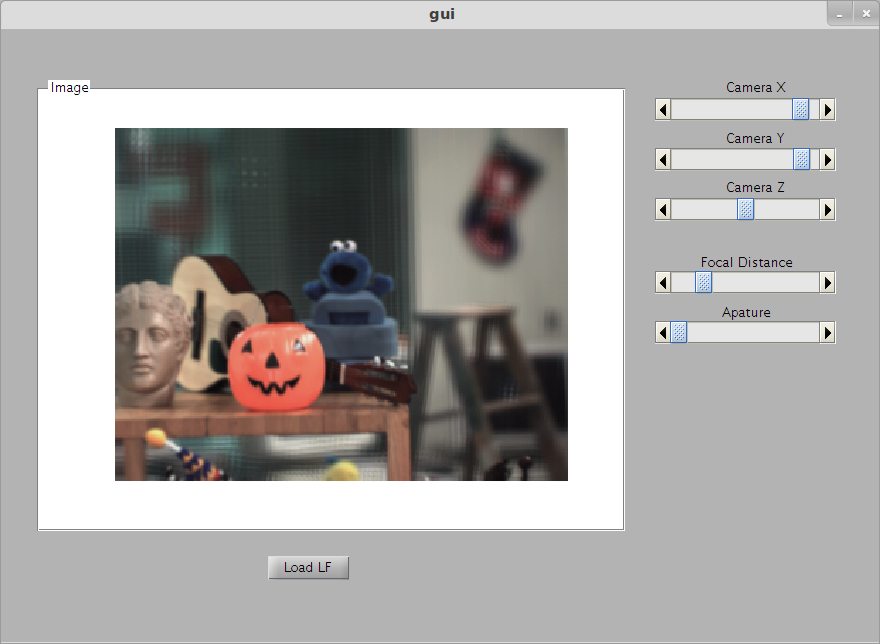
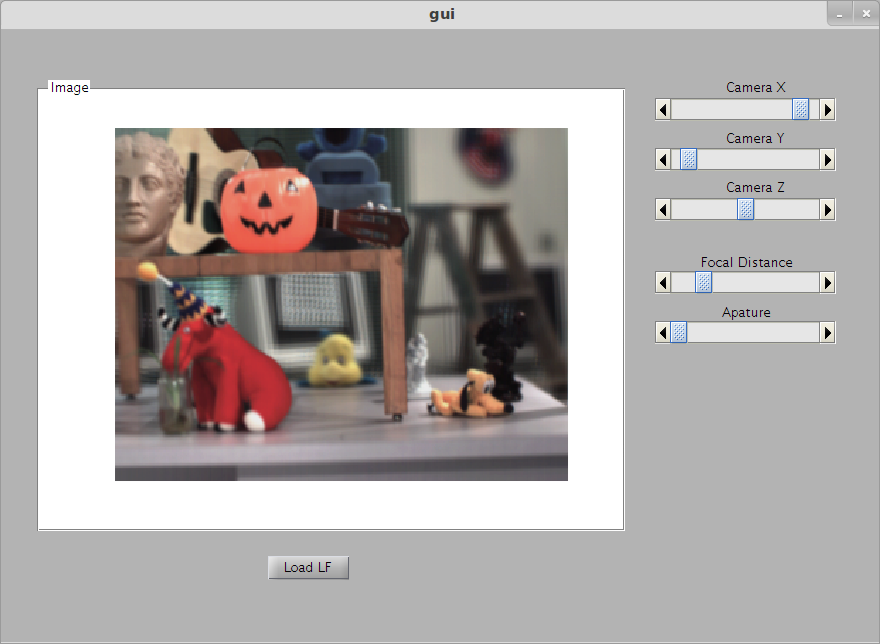
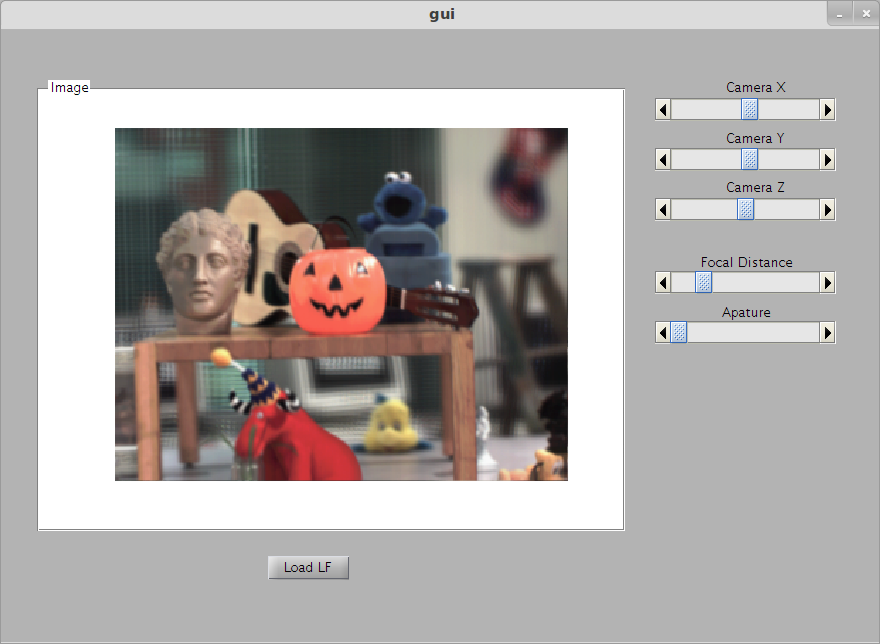
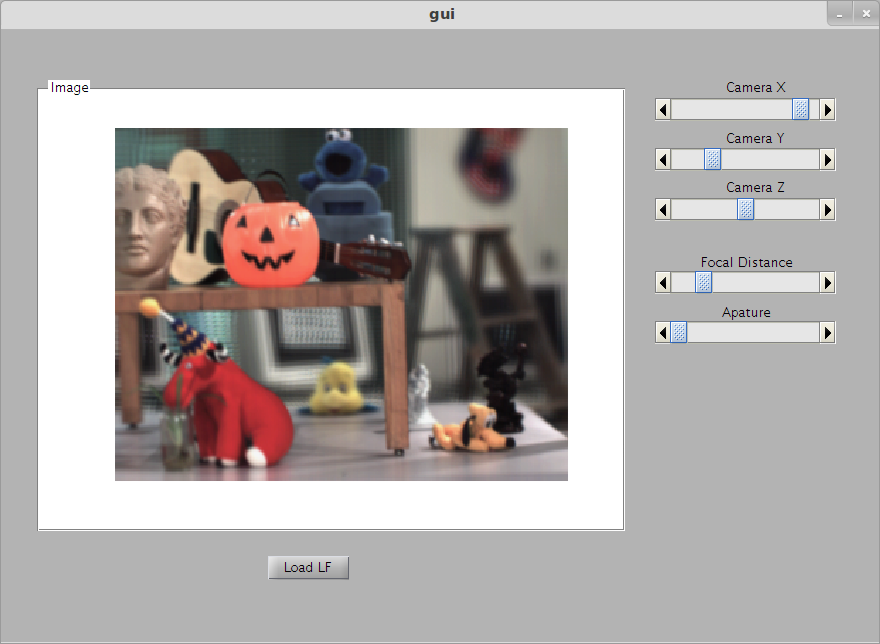
Now I will show X,Y motion of the virtual camera (and consider Z motion separately). Simply drag the Camera X and Camera Y bars to move the virtual camera around. Here are a few example images moving about the X,Y plane.
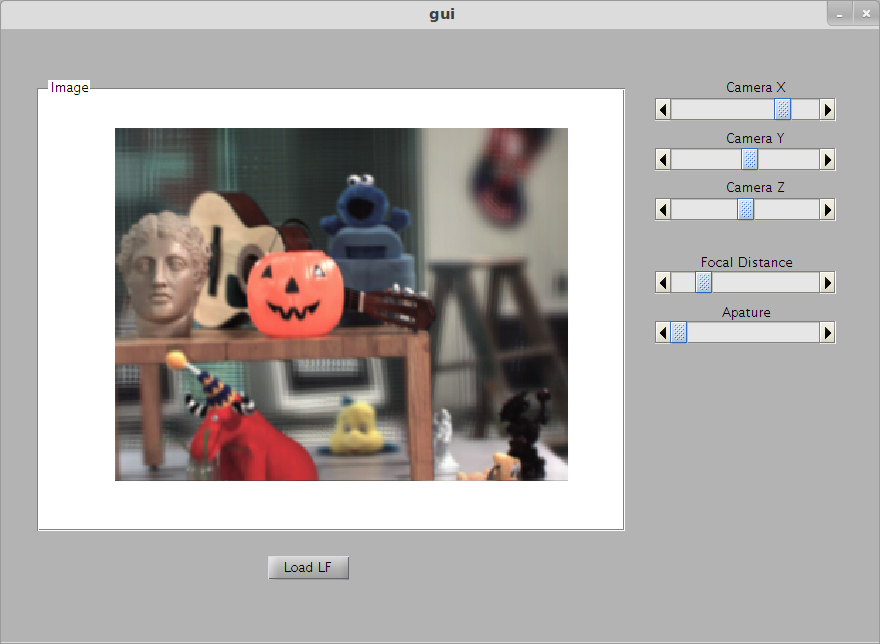
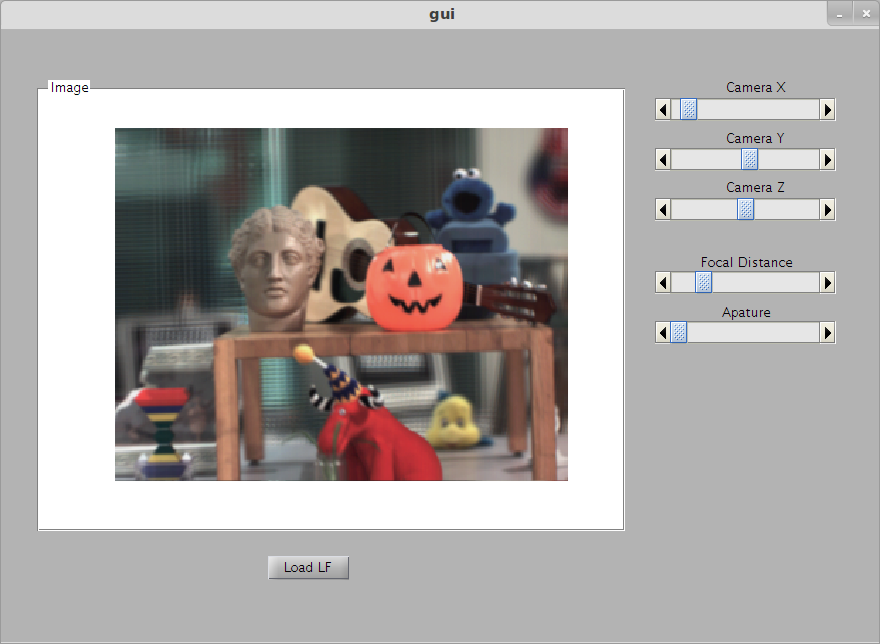
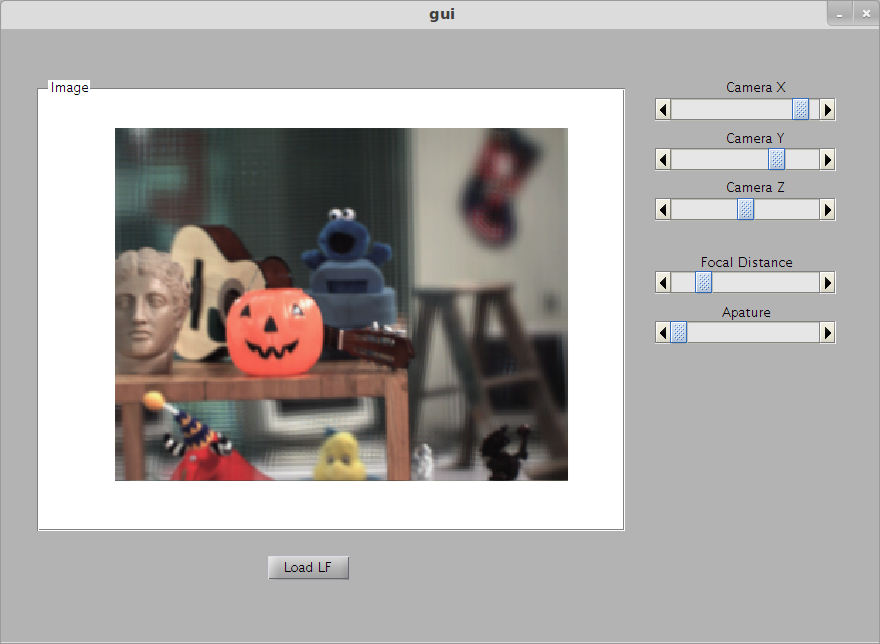
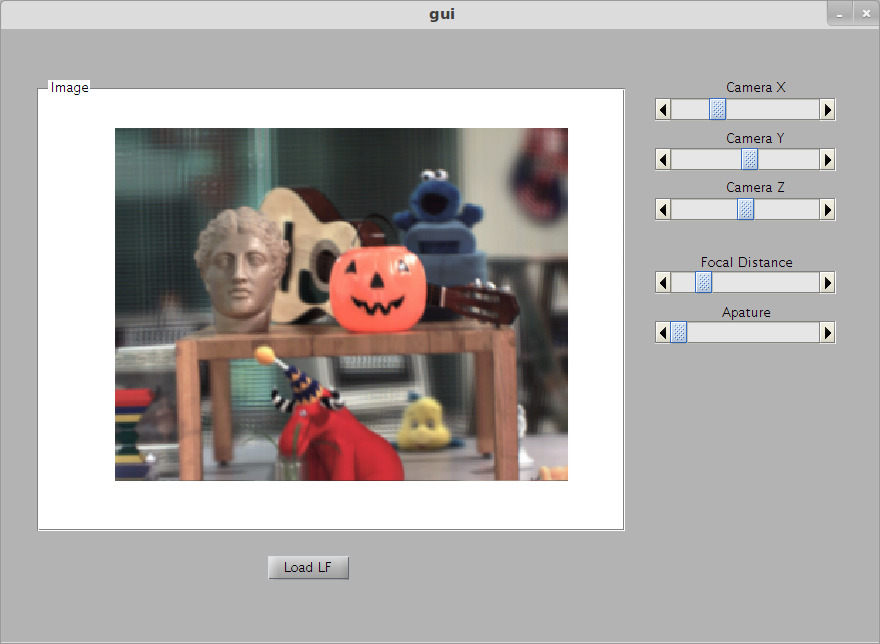
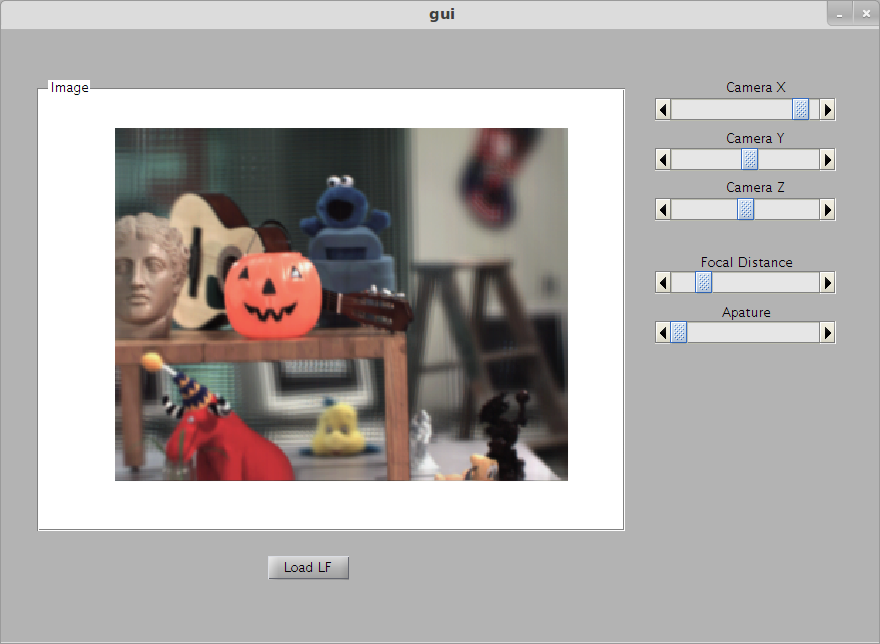
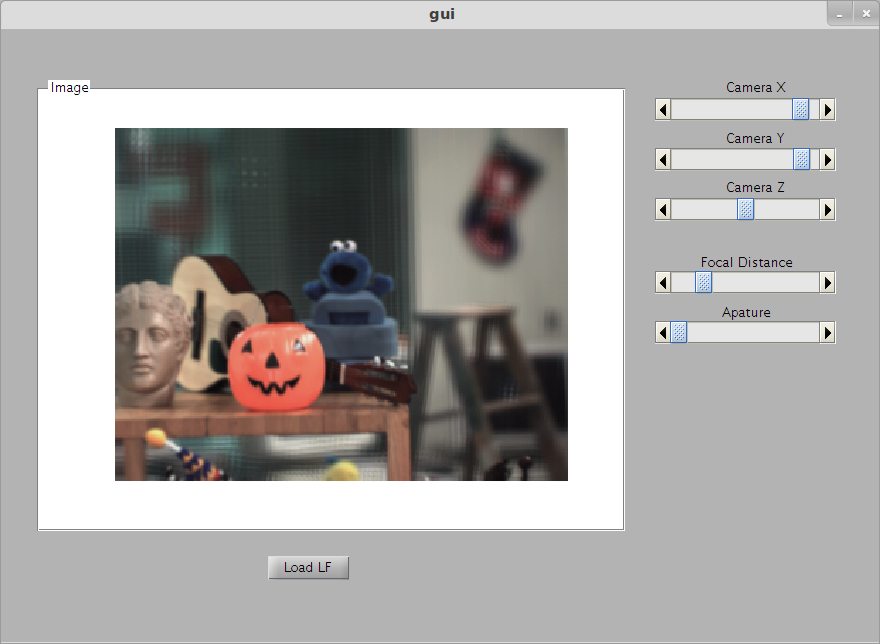
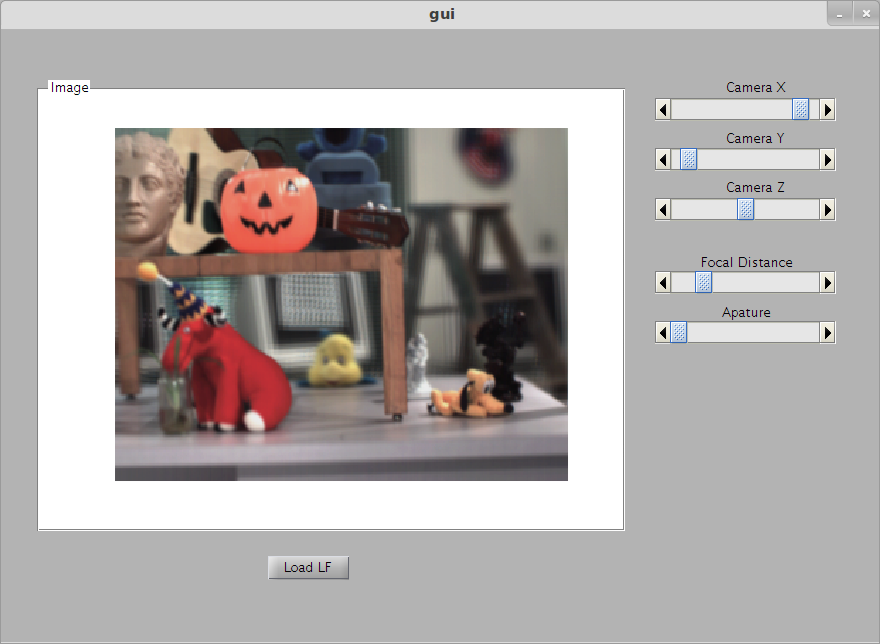
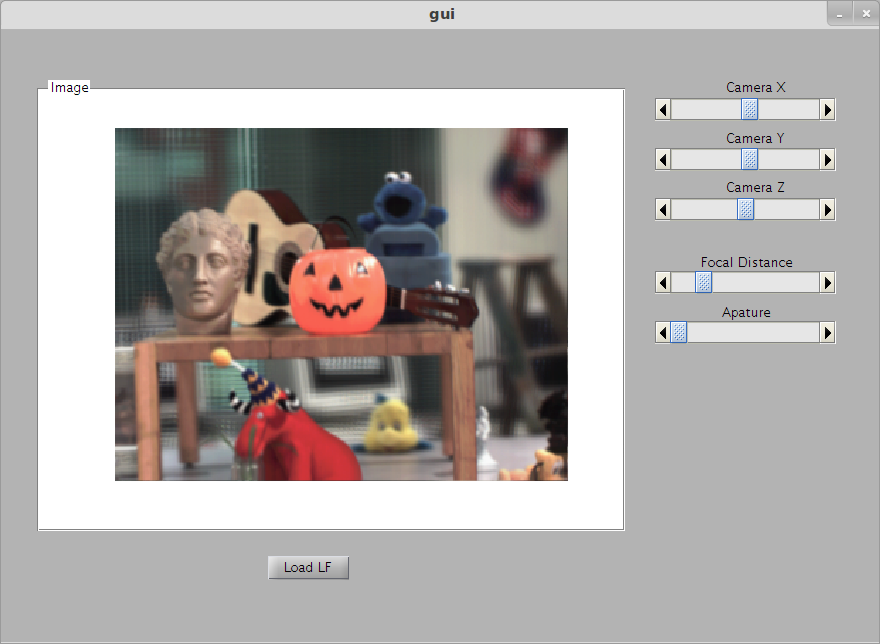
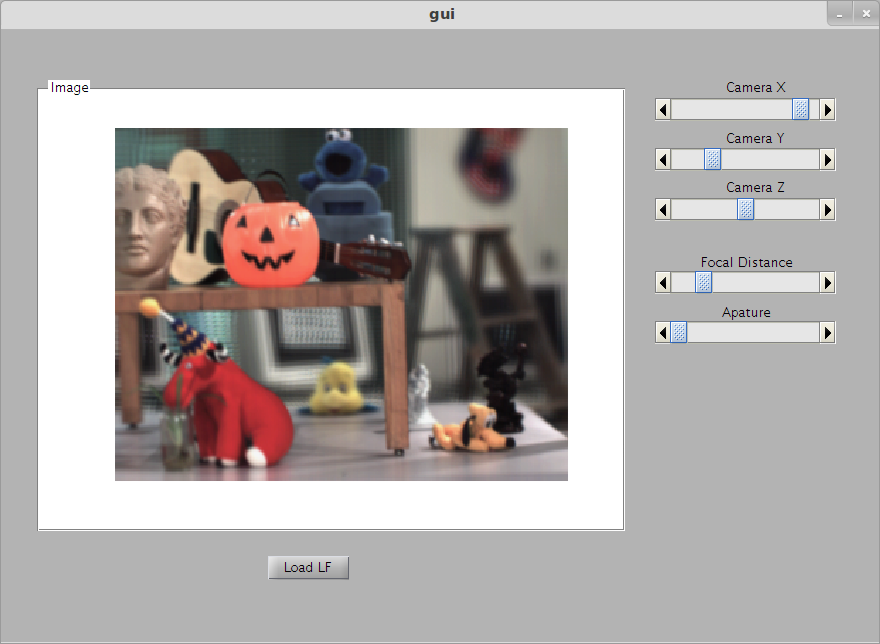
To implement this, I place the virtual camera in the s,t plane, and interpolate between images to get the final rendered image. The images shown is via a gaussian, each image in the light field is weighted and summed together. Ive also implemented bilinear interpolation.