Answer:
You could use the Run command from the Start menu, or type pcSpim in a DOS window if pcSpim.exe is in the current directory.
You could use the Run command from the Start menu, or type pcSpim in a DOS window if pcSpim.exe is in the current directory.
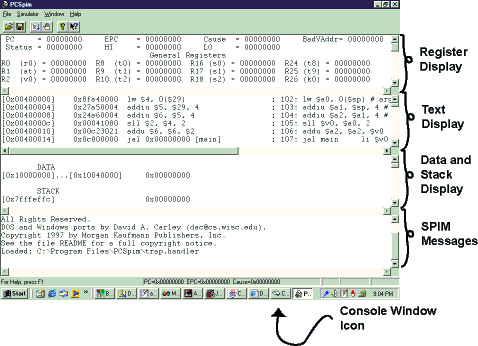
On windows machines, the opening screen is as below. The screen is divided into four parts:
Register Display: This shows the contents (bit patterns in hex) of all 32 general purpose registers, the floating point registers, and a few others.
Text Display: This shows the assembly language program source, the machine instructions (bit patterns in hex) they correspond to, and the addresses of their memory locations.
Data and Stack Display: This shows the sections of MIPS memory that hold ordinary data and data which has been pushed onto a stack.
SPIM Messages: This shows messages from the simulator (often error messages).
Text is the name for machine language bit patterns intended for eventual execution. The word "program" is often ambiguous, so "text" is used. "Text" is a machine language program that may be executed by a process.
Character output from the simulated computer is in the SPIM console window, shown as an icon in the picture.
Is there a difference between messages from the simulator and messages from the simulated computer?